Slider Widget
Overview
The Slider Widget can be used to display images and videos for directly embedding in a hub page. It can be connected to all supported data providers or sources which can provide image or video data.
The properties of the Slider Widget are defined by the SliderWidgetConfig, which is defined here in detail.
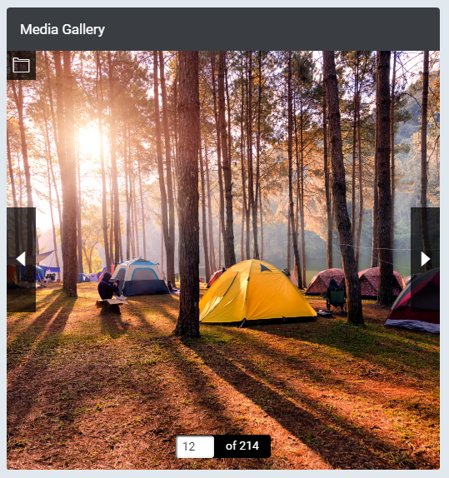
Paging
You can scroll through the pictures or videos or jump directly to a specific object.
Auto Rotation
You can enable auto rotation to cycle between the available objects at a specific interval. The interval duration is configurable.
Full Screen
For a detailed view of the pictures or videos, the user can switch to full screen mode.
Go-to-Library Navigation
For images or videos from certain data sources, a button is displayed that allows the user to navigate to the original library of the object.
