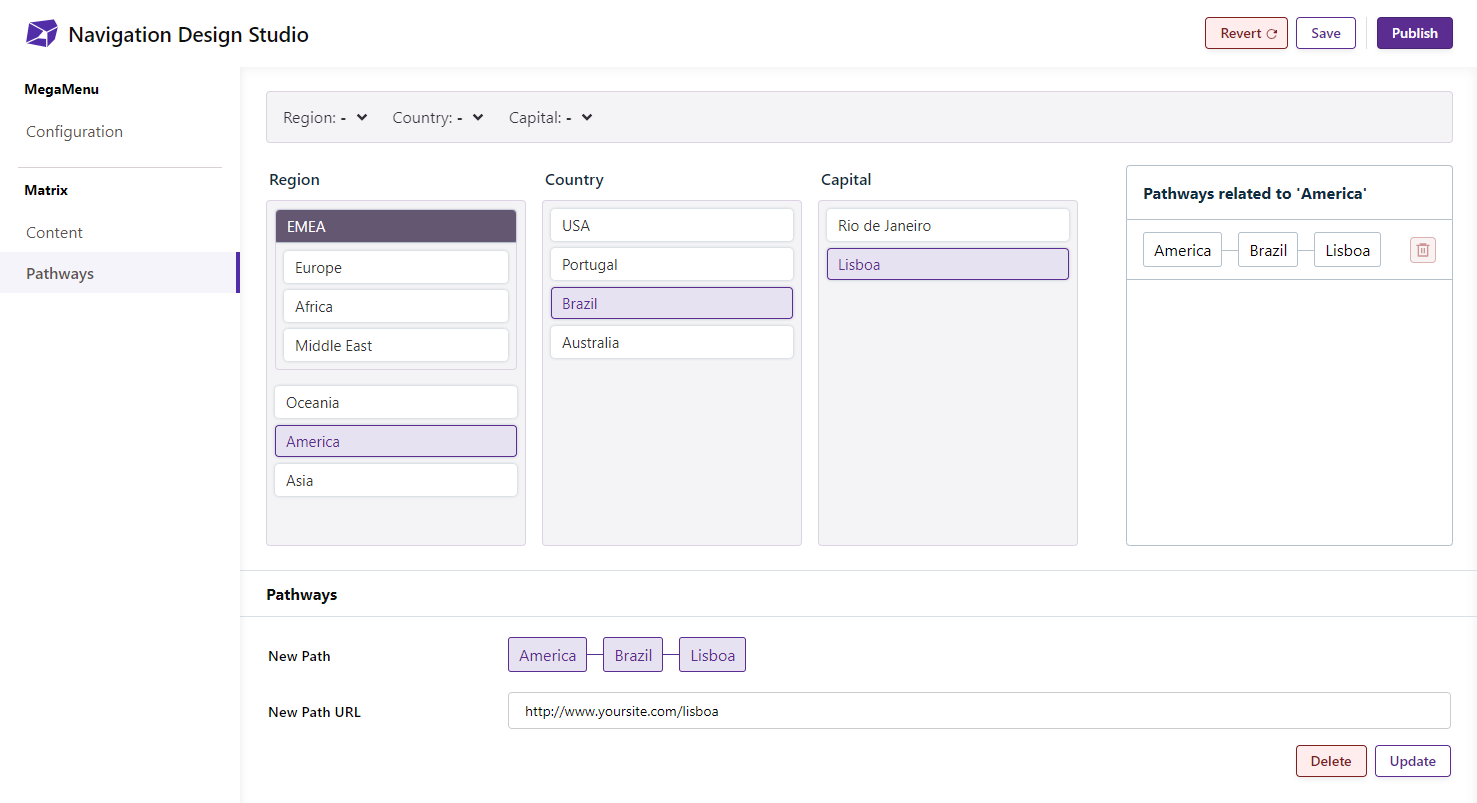Matrix
Overview
Matrix is a highly adaptable and powerful navigation system specifically developed to cater to complex content trees. It empowers users to effortlessly traverse through an array of content grouped by what we call a dimension. These dimensions are presented to users as a series of dropdown menus, allowing them to customize their navigation experience.
By intelligently selecting options within each dimension, users can effectively pinpoint their desired content. The beauty of Matrix lies in its ability to dynamically adjust the available options in subsequent dimensions based on the user's selections. Each choice made within one dimension shapes the content landscape of the following dimensions, ensuring a streamlined and tailored navigation journey.
Content
In the content tab, you have the ability to create up to three dimensions. For each dimension you create, you must provide a name that will serve as a label in your frontend.
Within each dimension you can add and edit your selectable menu items. With each item the following options can be set.
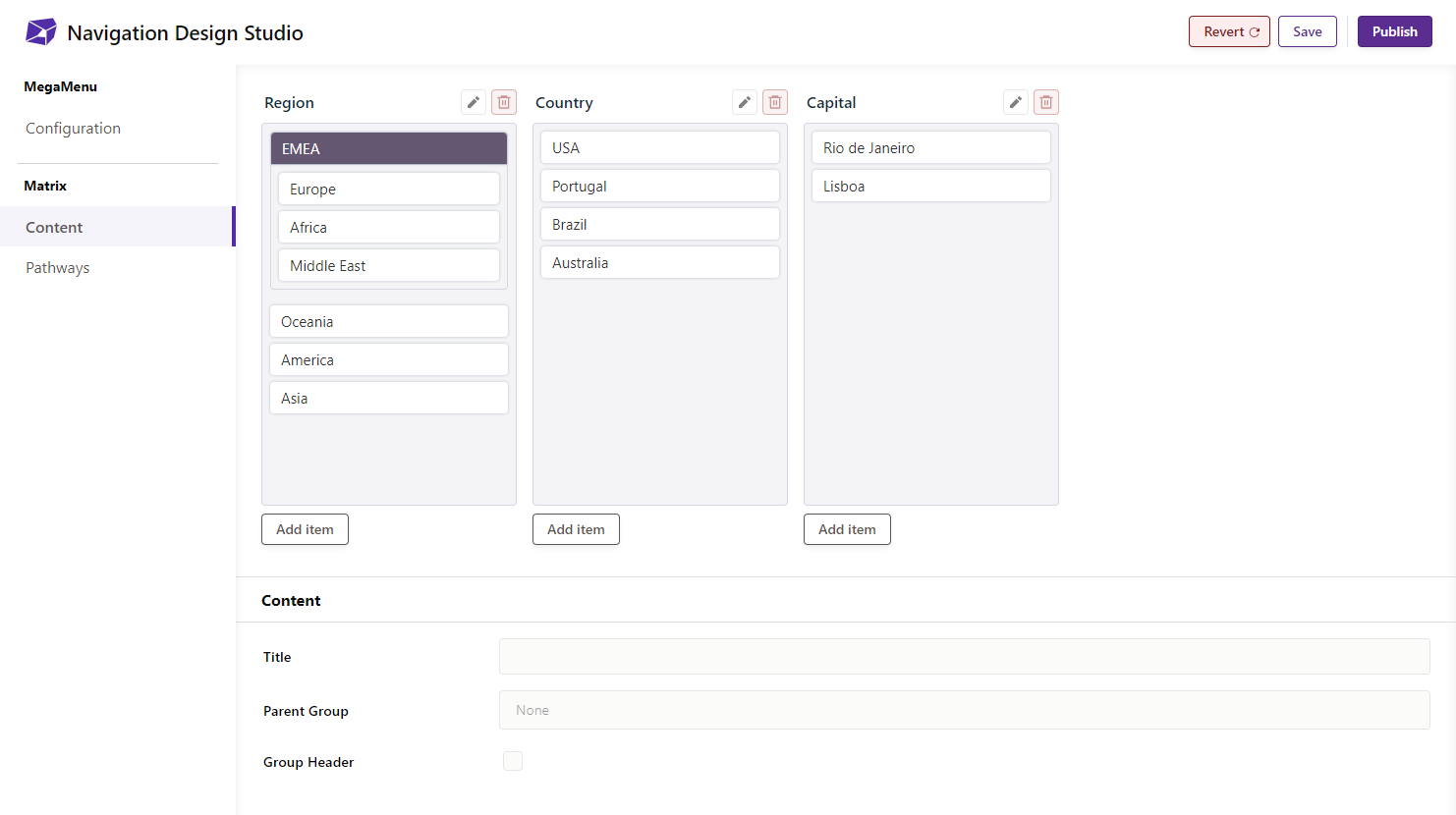
- Title - The displayed title of the item
- Parent Group - Make the item a child of the selected parent group
- Group Header - Make this item a group header. If enabled, this item will be available as an option in the parent group dropdown when editing subsequent items.
Pathways
Pathways are navigation routes through the items in your dimensions. Each pathway corresponds to a specific URL that the user will be directed to when selecting that pathway. For the end user, dimensions items that are not part of the selected pathway will not be displayed.
To create a pathway, start within the first dimension and select the first item for your pathway. Move from left to right, selecting an item from each dimension until your pathway is complete. The selected pathway will be illustrated below. Once you have set your pathway, define the URL for it using the New Path URL field. This URL will direct the user to the specified pathway when they select its items. Existing pathways will be listed on a filtered list to the right of your pathway selection.
As you create your pathways, a preview is available above your pathway selection allowing you to test how your Matrix menu will behave.