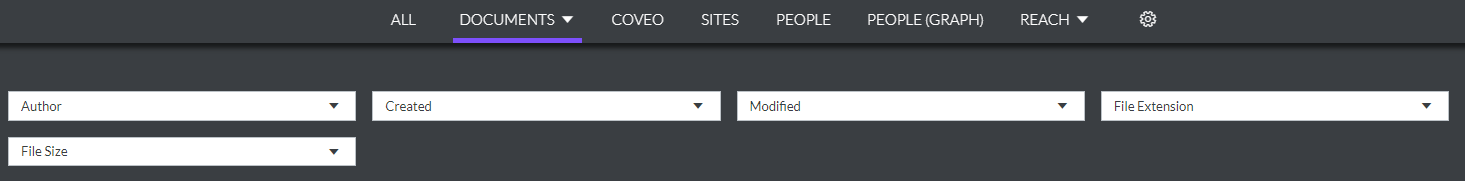Search
Overview
LiveTiles Intranet Hub provides a great search experience by leveraging the SharePoint Online search in combination with Microsoft Graph. The search flyout is part of the header and can be configured so that it matches the requirements of the intranet users.
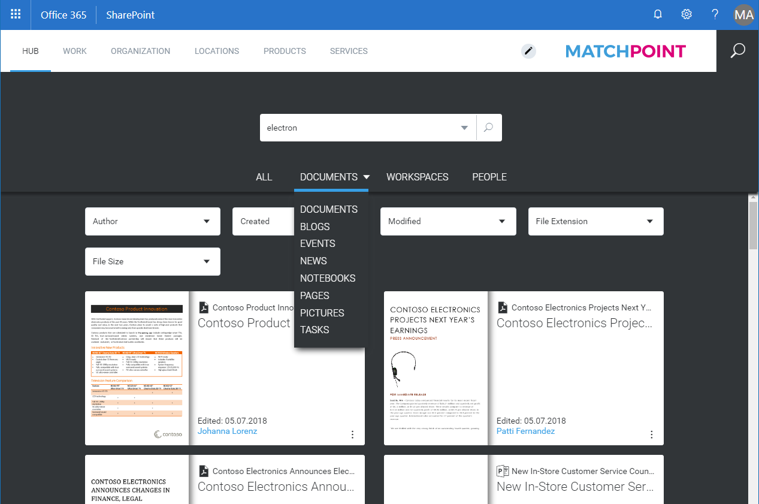
Overall Availability
The search of LiveTiles Intranet Hub can be integrated all over in SharePoint Online tenant. You can achieve that by adding the LiveTiles Intranet Hub app to the sites, where the search should be integrated.
Display Mode
By default the Hub search is initialized via a search icon in the header area. Clicking this icon opens a flyout from which to define your search using the avaiable input box.
![]()
This search input box can be displayed directly in the header area by setting the displayMode key in your configs searchConfig object to searchbox.
"header: {
"searchConfig": {
"displayMode": "searchbox",
...
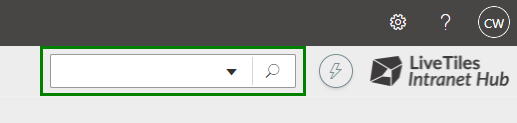
Configurabilty
The search can be configured in the hub instance configuration by the searchConfig property (ISearchConfig) of the IPageHeaderConfig. There you can define additional tabs, Where search data results and refiners are based on the tab selection.
Available Search Tabs
Once configured you select a tab to perform searches on the content provided from the search provider.
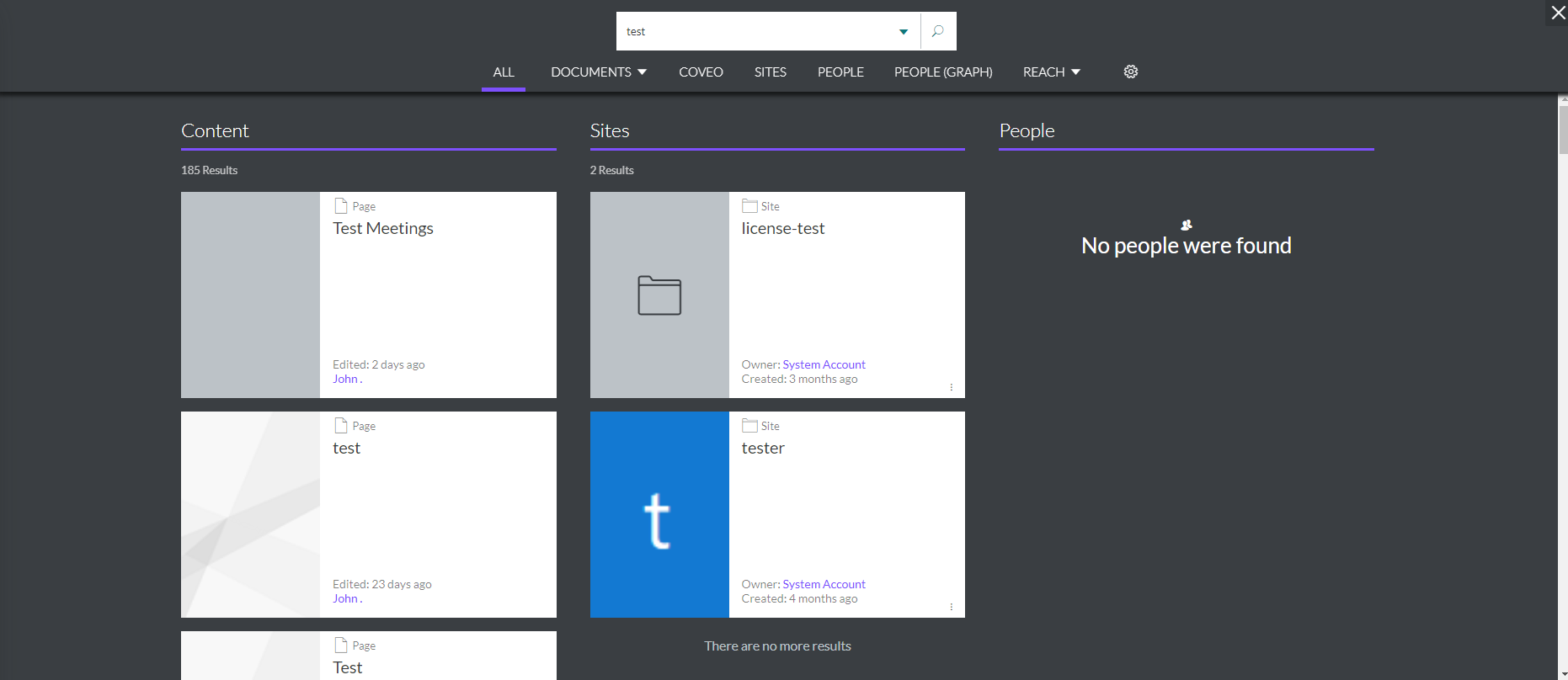
Tabs
All: Displays all content from SharePoint Search.Documents etc: Displays content from SharePoint Search with ability to filter by "Documents, Blogs, Events, News, NoteBooks, Pages, Pictures, Tasks".Coveo*: Displays results based on Coveo Search ProviderSites: Displays a list of SharePoint sites from the tenant.People: Displays AzureAd users.People(Graph)*: Displays users returned by Graph searchReach*: Displays content from Reach
Note: Search Tabs with(*) needs additional configuration to be displayed please check the relevant documentation for details on how to configure them.
Additional Filters
Depending on the the Tab selection additional filters will be available to refine the results further.