Installation Guide for LiveTiles Intranet API Service Application for SharePoint 2019
Overview
The LiveTiles Intranet API Service Application for SharePoint 2019 provides the backend layer for all LiveTiles Intranet modules such as Hub, Workspaces and Provisioning. The service application contains the database as well as a set of endpoints for the configuration-, provisioning- and workspace-service.
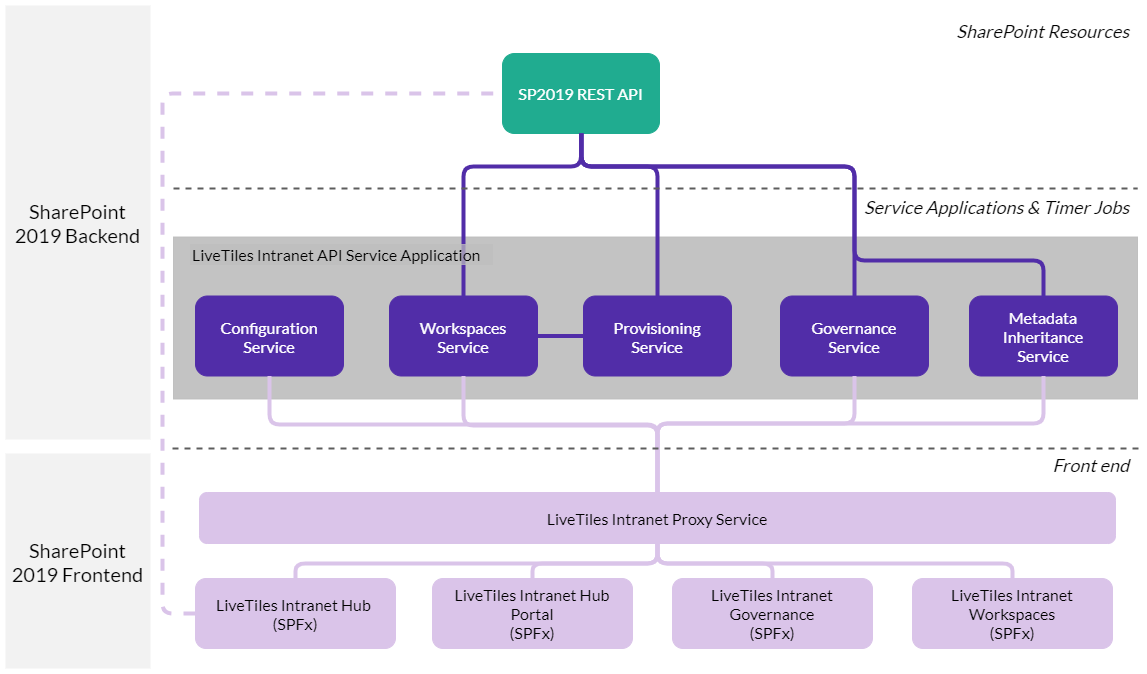
Prerequisites
Make sure you have following zip file:
- MatchPoint.SP2019.WSPs.zip (contains three WSPs)
- CYCL.MatchPoint.SharePoint.Api.ServiceApp.wsp
- CYCL.MatchPoint.SharePoint.Api.Proxy.wsp
- CYCL.MatchPoint.SharePoint.AppResources.wsp
Make sure you have a user with enough permissions to deploy WSPs, create service apps, install apps, etc. Plus you need to request a license from LiveTiles. Please provide the license holder as well as you farm ID when requesting the license.
You can retrieve your farm ID by running following command in a SharePoint 2019 Management Shell:
(Get-SPFarm).Id
Installation Steps
Add and deploy WSPs
Open a SharePoint 2019 Management Shell.
Add the solutions to SharePoint:
Add-SPSolution -LiteralPath D:\Install\CYCL.MatchPoint.SharePoint.Api.Proxy.wsp
Add-SPSolution -LiteralPath D:\Install\CYCL.MatchPoint.SharePoint.Api.ServiceApp.wsp
Add-SPSolution -LiteralPath D:\Install\CYCL.MatchPoint.SharePoint.AppResources.wsp
Deploy solutions:
The ServiceApp- and Proxy-wsps will be deployed on all SharePoint severs. Please note that the Resources-wsp will only be deployed on servers with role "Web Front End" in case of Min Role.
Install-SPSolution -Identity CYCL.MatchPoint.SharePoint.Api.Proxy.wsp -GACDeployment
Install-SPSolution -Identity CYCL.MatchPoint.SharePoint.Api.ServiceApp.wsp -GACDeployment
Install-SPSolution -Identity CYCL.MatchPoint.SharePoint.AppResources.wsp -GACDeployment
Install Farm Feature
Install-SPFeature -Path CYCL.MatchPoint.SharePoint.Api.ServiceApp
Central Admin
Head over to the central admin. We recommend accessing the central admin using an Internet Explorer instance run as Administrator.
"System Settings" > "Manage farm features": Activate farm feature "MatchPoint REST API".
"Services on Server" Select relevant server(s), look for "MatchPoint Config Service Instance" and press "Start" Please note that in case of Min Role the service can only be started on servers with Min Role "Application", "SingleServerFarm", "Custom" or "Application with Search"
Reboot all relevant servers and then head to the central admin again.
"Application Management" > "Manage service applications":
Create New "MatchPoint Api Service Application".The "Provisioning Authentication" account needs to have full control permissions on the web application(s) on which sites are being created. This can be reached by a web application user policy.
The provisioning account also needs permissions to create SharePoint TimerJob JobDefinitions and permissions to execute TimerJobs. This can be reached by ShellAdmin permissions on the Config DB.
"Apps" > "Manage App Catalog":
Create an App Catalog.
Register the tenant
Open the browser, make sure you are authenticated in SharePoint then open following URL. <web.app> can be replaced by the URL of any site collection on the web app:
https://<web.app>/_vti_bin/CYCL.MatchPoint.SharePoint.Api.ServiceApp/Api.svc/register/
This creates an entry in the database for the tenant as well as a default configuration.
Install Hub
Continue with the installation guide for LiveTiles Intranet Hub, if you would like to install LiveTiles Intranet Hub on your SharePoint 2019 Environment.
Install Workspaces
Continue with the installation guide for LiveTiles Intranet Workspaces, if you would like to install LiveTiles Intranet Workspaces on your SharePoint 2019 Environment.
Install Metadata
Continue with the installation guide for LiveTiles Intranet Metadata, if you would like to install LiveTiles Intranet Metadata on your SharePoint 2019 Environment.
Install Governance
Continue with the installation guide for LiveTiles Intranet Governance, if you would like to install LiveTiles Intranet Governance on your SharePoint 2019 Environment.
